💻2. To use WTMG on Firefox
Here's what to do if you're having trouble using WTMG on Firefox.
Hello everyone,
Thanks to the feedback received from several of you, we’ve identified an issue for Firefox users.
The problem: Firefox updated the ‘Enhanced Tracking Protection’ feature of its browser, and this updated version is currently blocking our login system (Firebase). Since the compatibility between Firefox’s Enhanced Tracking Protection and Firebase is out of our control, there’s nothing we can do about it at the moment.
The solution: While we’ve informed Firefox about this issue and we’re waiting on their reply, here are two different ways to deal with this issue.
Use a browser other than Firefox (e.g. Chrome)
Turn off the ‘Enhanced Tracking Protection’ for the WTMG website. Here you can find the instructions to do so. The following two screenshots also show you how to turn it off:

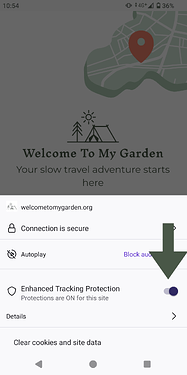
We hope this helps, and this issue will be fixed soon!
If none of these suggestions work for you or if you encounter this issue in any other browser, please let us know at [email protected]. We're happy to help you!
The WTMG team
Last updated
Was this helpful?

